1 写在前面
Ladybug Tools 安装对应很多人来说是很麻烦的事情,最近发现了一种非常简便的安装方式,在这里和大家分享下。通过安装”Pollination Grasshopper Plugin“【强烈推荐的安装方式】,可以一步完成 Ladybug-tools 所有相关插件,免去一步一步安装、网速慢的麻烦。
官网地址:Pollination Grasshopper Plugin
官网地址:https://www.pollination.cloud/grasshopper-plugin
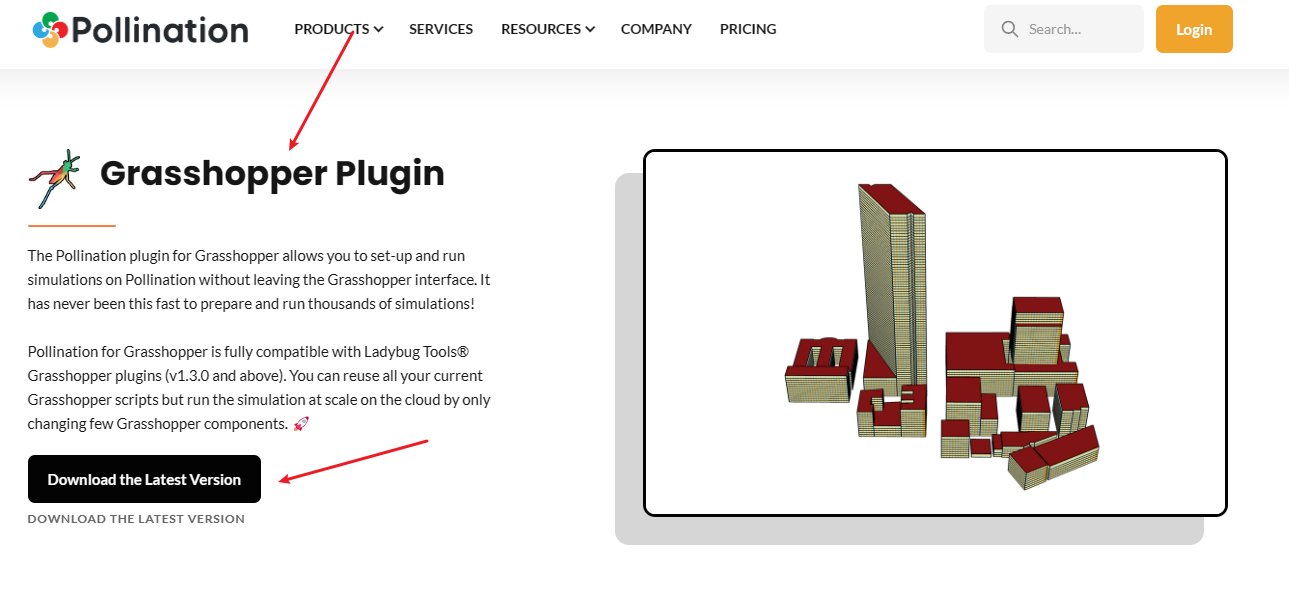
为方便下载,我存入了百度网盘,建筑参数化分析-日照辐射强度分析 软件包下载地址:
链接:https://pan.baidu.com/s/1nVmxCxiKUl0S2SyHMjtR4w?pwd=vsa5
提取码:vsa5
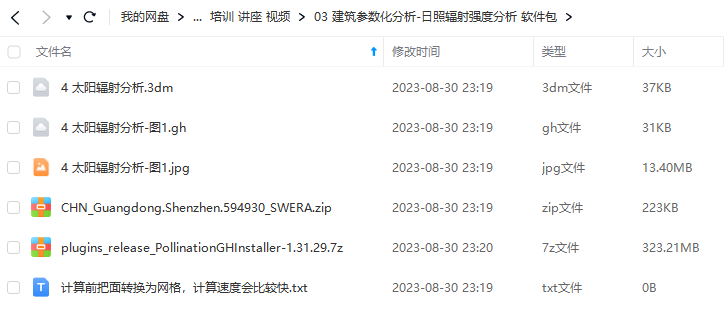
2 Rhino 安装
2.1 Rhino 安装步骤
- 安装 Rhino 6 或 7
- 修改安装路径、语言

- 关闭软件,回到数据包内将 crack 文件夹下的破解补丁 RhinoCore.dll 复制到安装目录下覆盖原文件即可
- 命令行输入 Grasshopper,即可打开参数化设计窗口
2.2 卸载
- UninstallTool 卸载犀牛
- everything 搜索 McNeel、grasshopper、OpenStudio,删除安装的相关文件夹及文件
- 火绒清理垃圾文件,然后重启系统
3 安装老版本的 Ladybug、Honeybee
3.1 安装方法
有些时候,需要用老版本的一些插件,建议优先安装老版本的插件
- 把下载好的 Ladybug_0_0_69_Honeybee_0_0_66,选中文件夹内所有文件,拖入 gh
- 安装 openstudio2.5 版本,Daysim 4.0 版本
- 安装 Radiance5.2 版本
- 老版本对于安装软件方法如下:
https://github.com/ladybug-tools/ladybug-legacy/wiki/Installation-Instructions
For Honeybee, continue to the following:
HONEYBEE
Install Radiance to C:\Radiance by downloading it from this link and running the exe. NOTE: The default installation path for Radiance is set to C:\Program Files(x86)\Radiance which should be modified to C:\Radiance.
Install Daysim 4.0 for Windows to C:\DAYSIM by downloading it at this link and running the exe. If that link is not accessible, please try this link.
Install the Latest OpenStudio by downloading and running the .exe file from this link.
Install Berkeley Therm 7.6 by downloading and running the .exe file from this link. Note that Honeybee does not work with the newest, 7.7 version (!), so download 7.6 instead (toward the bottom of the page).
Finally, copy falsecolor2.exe to C:\Radiance\bin
3.2 常见问题
3.2.1 Honeybee Installation problem
-
1、下载需要的资源文件,honeybee-legacy/resources at master · ladybug-tools/honeybee-legacy · GitHub
honeybee-legacy-master 文件已存放 gh-learn\03 Honebee\文件夹
-
2、解压后,把 resources\measures 文件夹内容解压,放到 C:\openstudio-2.5.0\pat\resources\measures 文件夹,如下
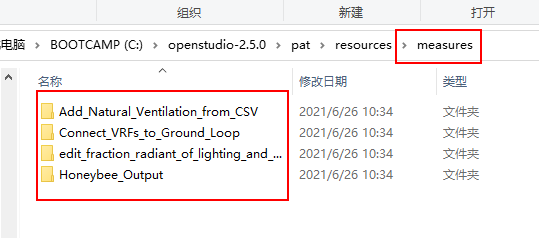
-
3、resources\EPRunFiles 文件夹解压后,放到把 C:\openstudio-2.5.0\EnergyPlus\ 文件夹
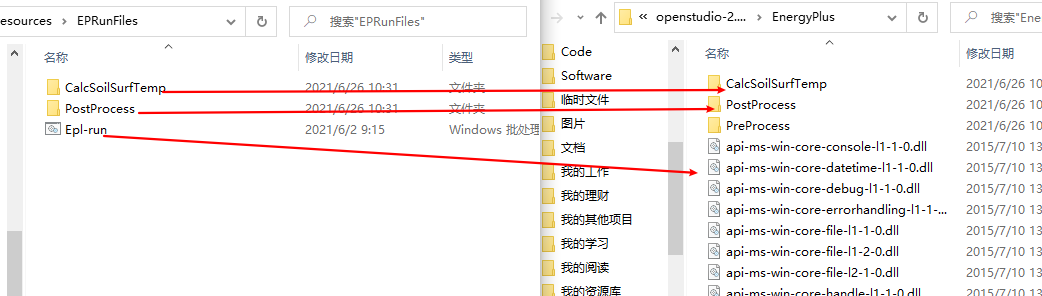
-
把如下文件拷贝到 C:\ladybug
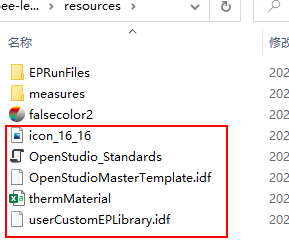
-
把 falsecolor2 文件,拷贝到 C:\Users\Lei\ladybug_tools\radiance\bin 文件夹
3.2.2 论坛搜索问题答案
- 可从论坛查找问题答案,Ladybug Tools | Forum
https://discourse.ladybug.tools/
4 Ladybug Tools 安装
先别安装此版本软件,先把老版本的学会了,版本变化比较大
4.1 Ladybug Tools 下载
- 官网 Ladybug Tools
- 进入如下链接,可以看到 Ladybug Tools 的介绍,这里有相关参考文件 Ladybug Tools | Ladybug
https://www.ladybug.tools/ladybug.html
https://www.food4rhino.com/en/app/ladybug-tools
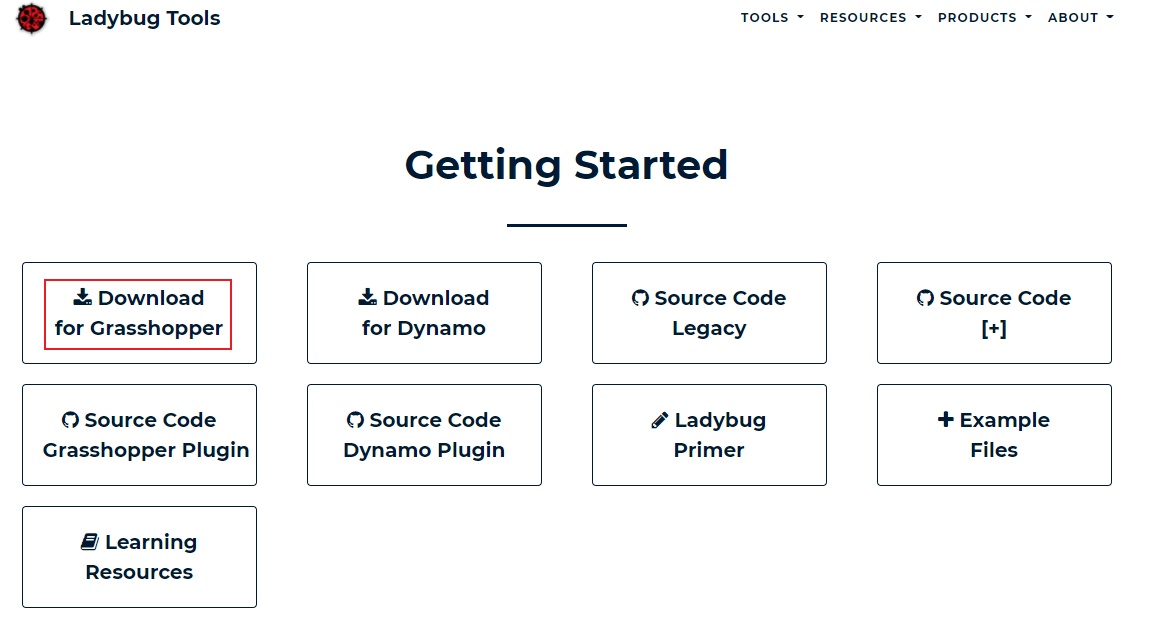
- 注册 food4Rhino 账号后,即可下载。
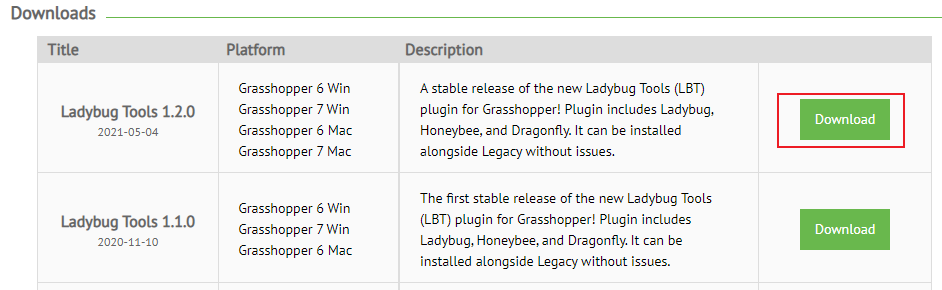
4.2 Ladybug Tools 安装
-
打开 gh,把 ladybug-tools-1-2-0 文件夹下的 installer.gh 拖入 gh
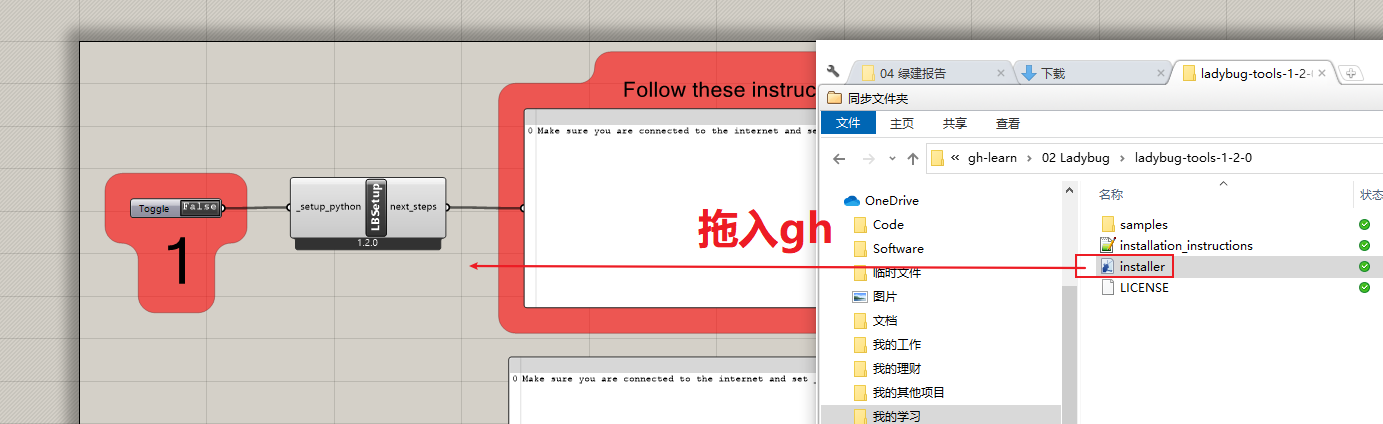
-
双击 1 的布尔开关为 True,等待安装完成
-
双击 2 的布尔开关为 True,等待安装完成
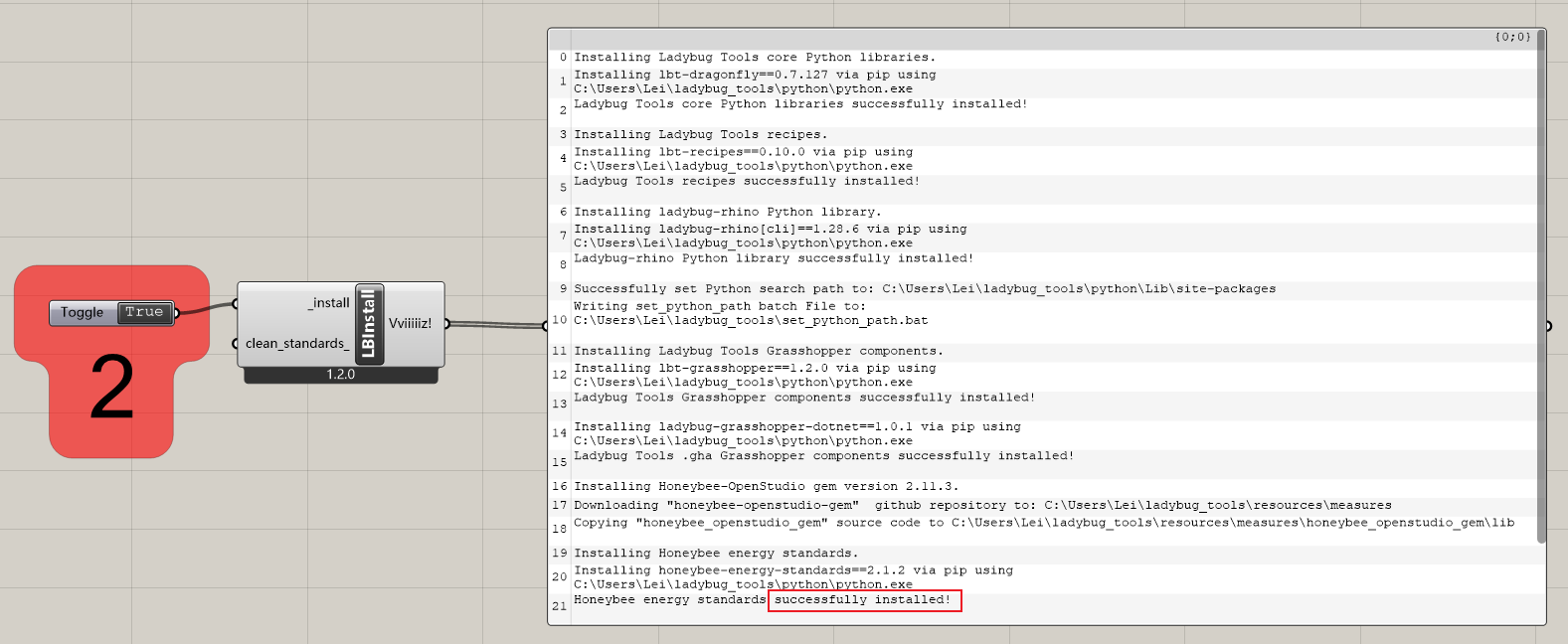
-
详情可查看 1.1 Windows Installation Steps · ladybug-tools/lbt-grasshopper Wiki (github.com)
4.3 Radiance 安装
-
安装 Radiance,选择对应版本的 Radiance,下载后进行安装
-
1.4 Compatibility Matrix · ladybug-tools/lbt-grasshopper Wiki (github.com)
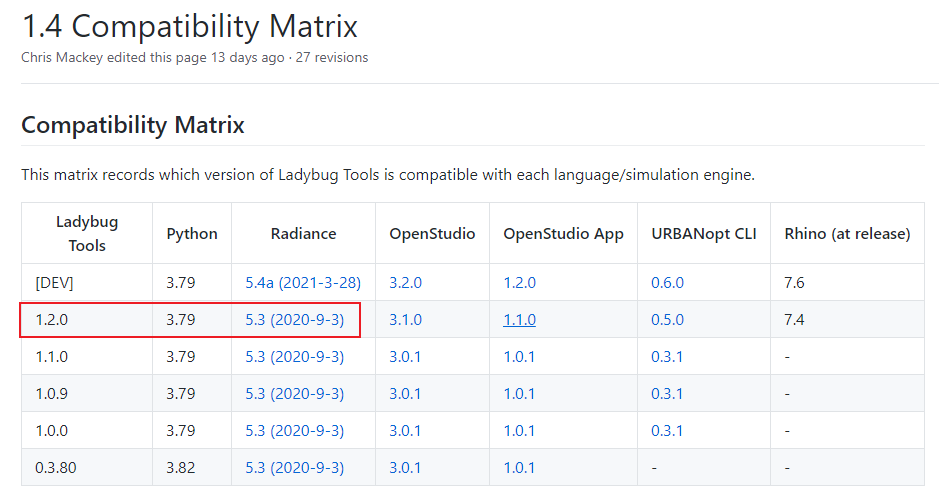
-
选择安装目录为:
C:/Users/[USERNAME]/ladybug_tools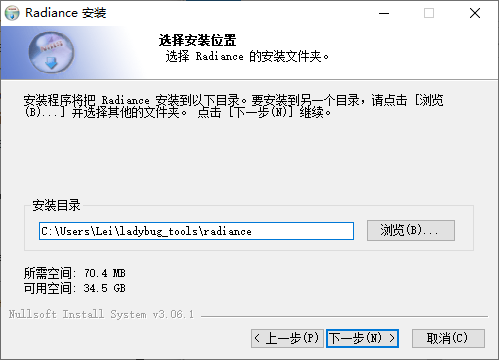
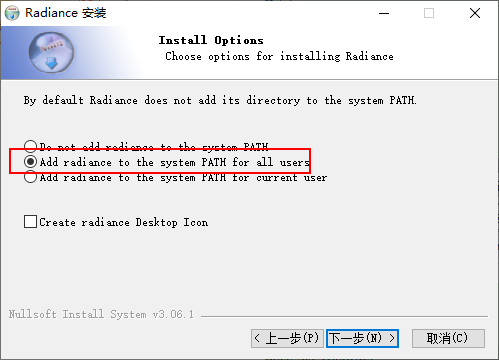
4.4 OpenStudio 安装
- 安装 OpenStudio,选择对应版本的 OpenStudio(3.10),下载后进行安装
- 选择安装目录为:
C:/Users/[USERNAME]/ladybug_tools - 目前暂未安装,等开始学习时再安装
5 确认是否安装成功
-
打开 gh,空白处双击,输入 HB Config,点击按钮
-
连接输出到 panel,即可查看是否安装成功
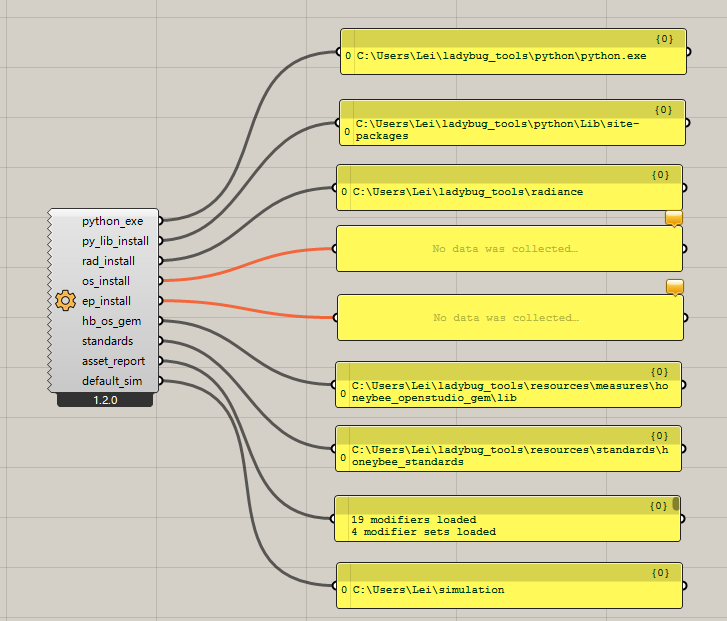
6 Butterfly 安装
Home · ladybug-tools/butterfly Wiki (github.com)
https://github.com/ladybug-tools/butterfly/wiki
上面推荐的软件你是否喜欢呢,如果有什么好的推荐或者想要了解最新的工具,欢迎留言讨论。
今天的分享就介绍到这,喜欢记得关注公众号【可持续学园】,我们下期再见!


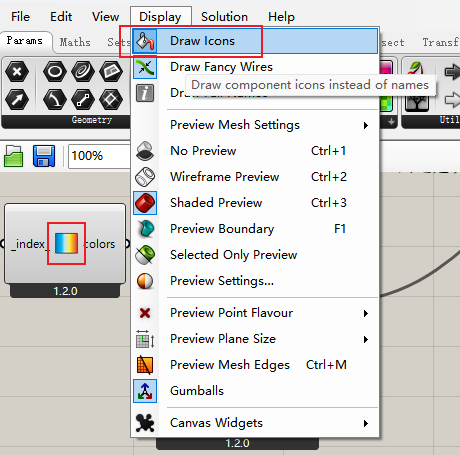
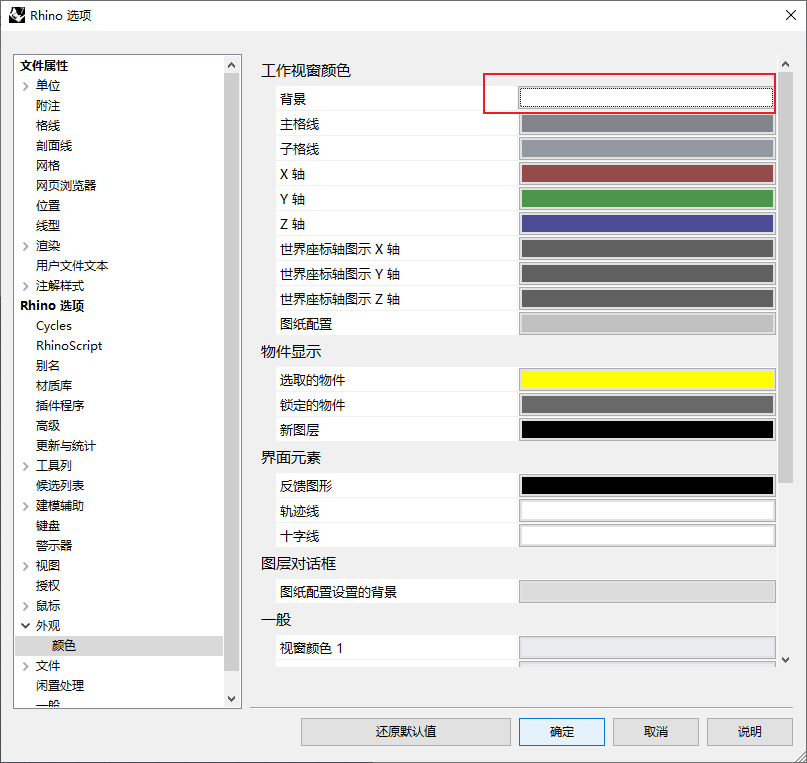
评论